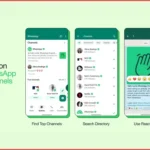How to Create a WhatsApp Channel: A Step-by-Step Guide
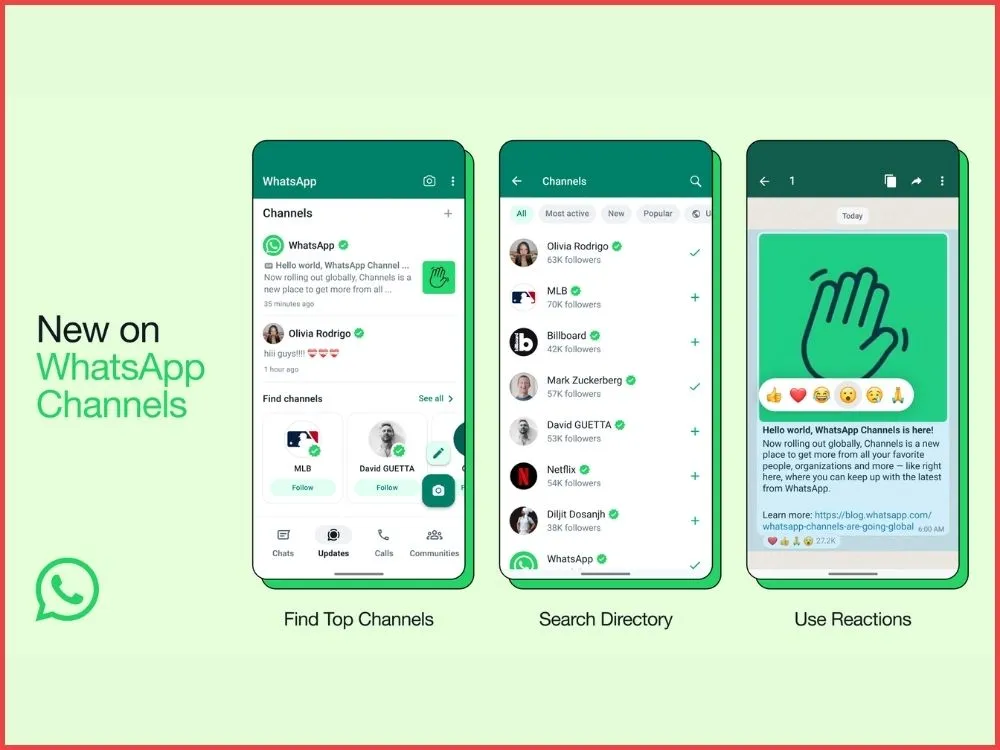
Source image: google.com
What is a WhatsApp channel?
A WhatsApp channel is a one-way broadcast tool that allows you to send messages, photos, videos, and other files to a large audience of followers. Channels are ideal for businesses, organizations, and individuals who want to share updates and information with their customers, members, or fans.
How to create a WhatsApp channel
To create a WhatsApp channel, you must have a WhatsApp account. You can create a channel from your personal WhatsApp account or from your WhatsApp Business account.
To create a channel from your personal WhatsApp account:
Open WhatsApp and go to the Updates tab.
Tap the + button and select New channel.
Add a channel name, description, and profile picture.
Tap Create channel.
To create a channel from your WhatsApp Business account:
Open WhatsApp Business and go to the More options menu (three dots in the top right corner).
Tap Tools > Channels > Create channel.
Add a channel name, description, and profile picture.
Tap Create.
Once you have created a channel, you can start adding followers.
How to add followers to your WhatsApp channel
To add followers to your WhatsApp channel, you can share the channel invite link with them. You can also share the channel invite link in your WhatsApp status, on social media, or on your website.
To share your channel invite link:
Open WhatsApp and go to the Updates tab.
Tap the Channels section and tap your channel.
Tap the Invite link icon in the top right corner.
Tap Copy link and share it with your followers.
How to manage your WhatsApp channel settings
You can manage your WhatsApp channel settings from the channel info screen. To access the channel info screen, open WhatsApp and go to the Updates tab. Tap the Channels section and tap your channel. Then, tap the Info button in the top right corner.
From the channel info screen, you can:
Change the channel name, description, and profile picture.
Add or remove admins.
Enable or disable notifications.
View analytics on your channel performance.
How to use WhatsApp channels
WhatsApp channels are a great way to share updates and information with your followers. You can use channels to share:
News and announcements
Product updates and launches
Promotions and discounts
Educational content
Behind-the-scenes content
And more!
To send a message to your channel, open WhatsApp and go to the Updates tab. Tap the Channels section and tap your channel. Then, type your message and tap the Send button.
You can also send photos, videos, and other files to your channel. To do this, tap the + button and select the file you want to send. Then, tap the Send button.
Tips for using WhatsApp channels effectively
Here are a few tips for using WhatsApp channels effectively:
Create a content calendar to plan out what you will share on your channel and when you will share it.
Use high-quality visuals to make your content more engaging.
Write clear and concise messages.
Interact with your followers by responding to their comments and questions.
Use analytics to track your channel performance and see what’s working well and what’s not.
Conclusion
WhatsApp channels are a powerful tool for businesses, organizations, and individuals to share updates and information with their followers. By following the tips above, you can use WhatsApp channels to effectively reach your audience and grow your business or community.